Ms.Janet Tran
Skype: janet.tran.92
WhatsApp: +84 978 847 058
Email: [email protected]

This extension not only helps website owner manage multiple stocks for different stores but also allow to manage location, statistics & evaluation information of products in each store.
With powerful admin panel, it’s simple to control, add new store, save, review product and stock quantity in store. Especially, Admin can easily enable/disable store list in backend, arrange report of each store and its order based on status and schedule filter.
Other exciting thing, Magento Inventory Extension integrated with Store Locator Extension, which can help customers easily find their favorite stores. It is also easy to enable/disable geo IP location to search store location quickly or set up radius check location, which allows customers to search stores near their address. Of course, they can also find stores and their address on Store Locator Map. One more important feature that is able to manually assign each order to one store that is conveniently to manage stores.
Now try its LIVE DEMO to get more actual experience. We believe that you will feel more excited with it at first click.

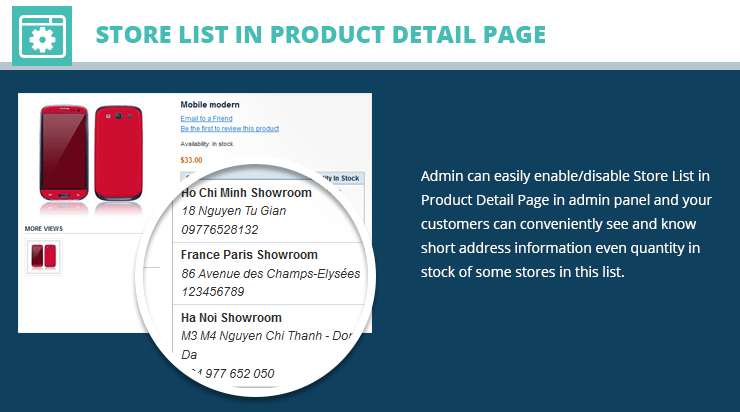
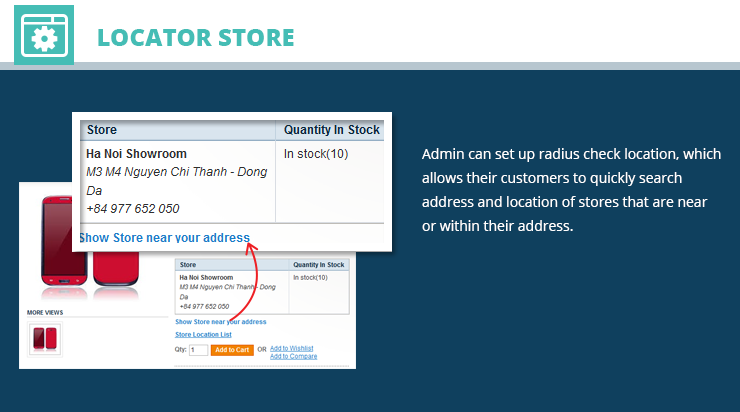
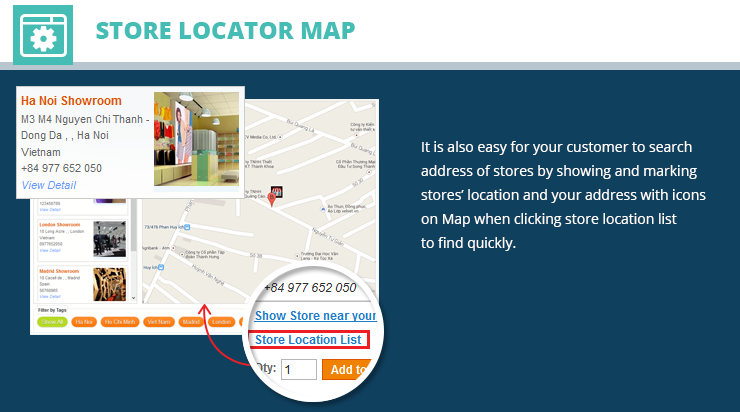
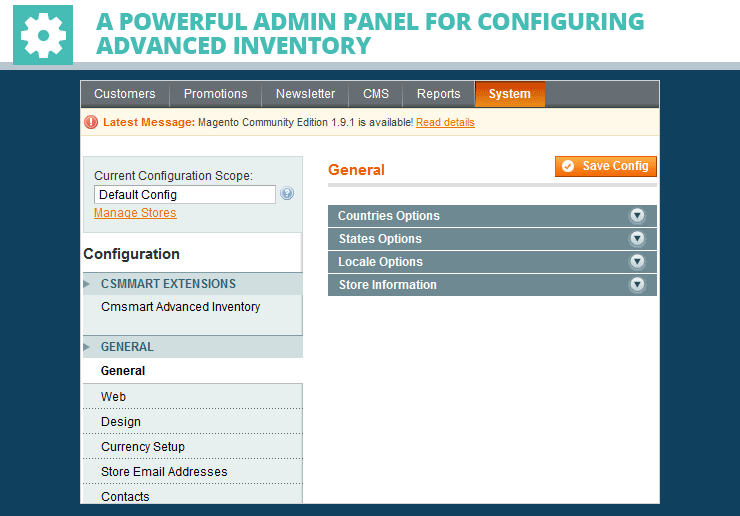
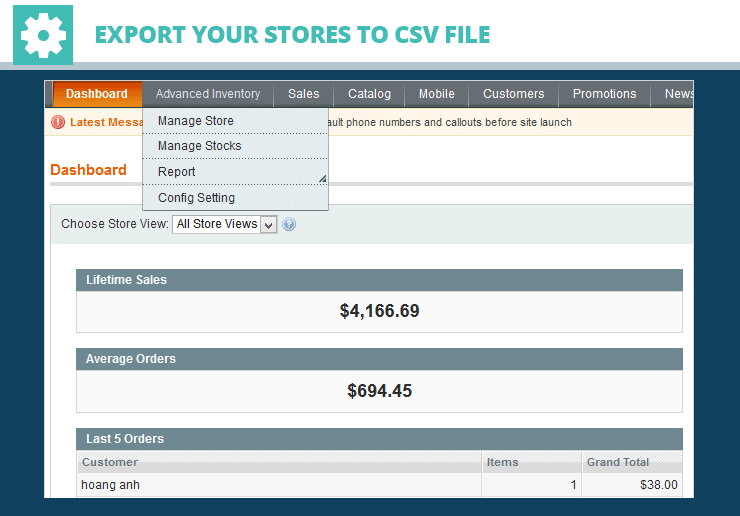
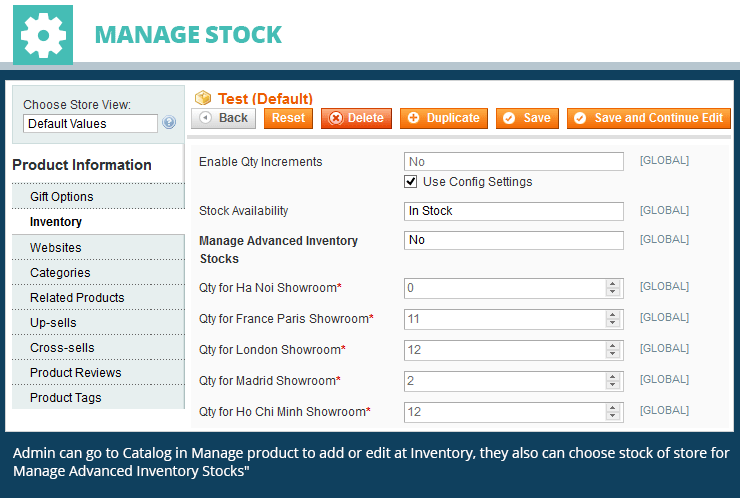
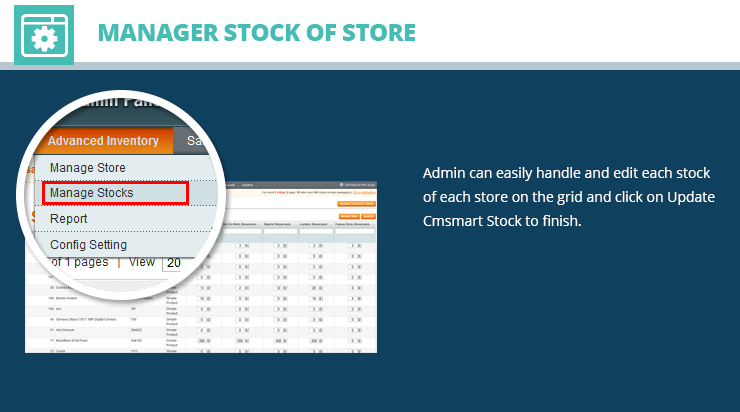
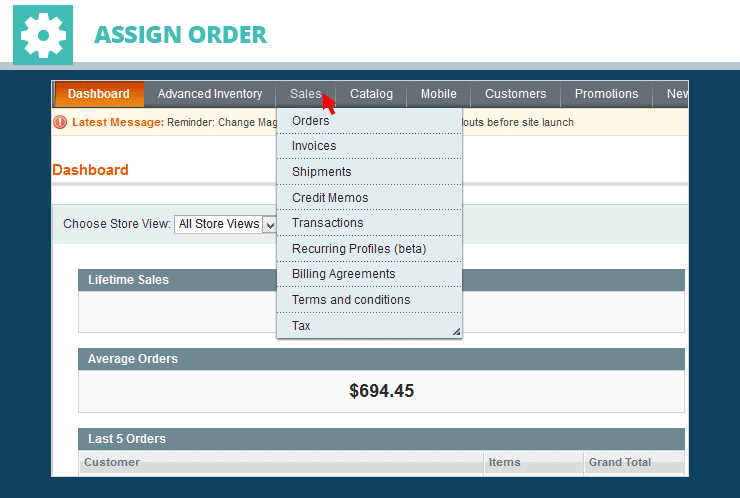
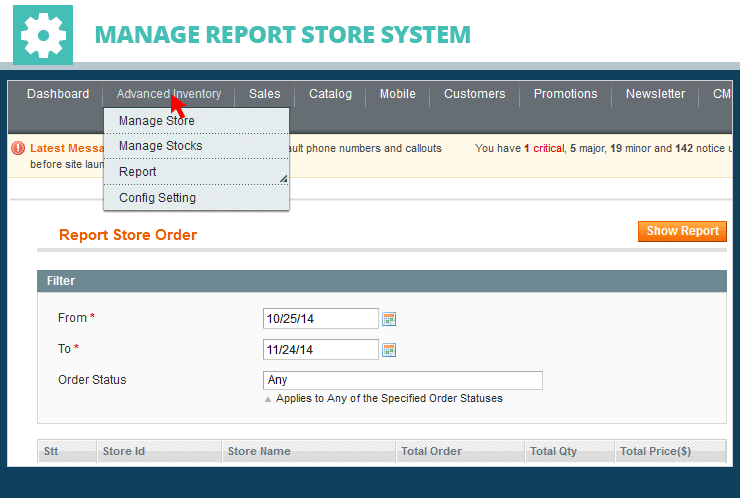
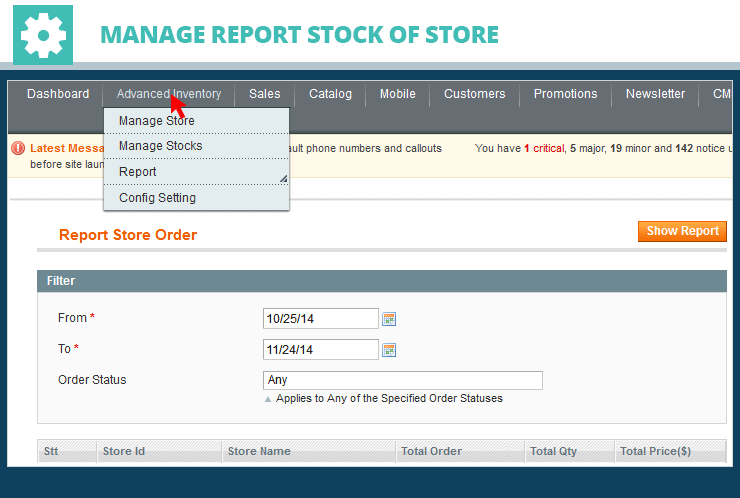
Product Specification of Magento Advanced inventory extension
Advanced Inventory Extension for Magento is not only helps website owner manage multiple stocks for different stores but also allow to manage location, statistics & evaluation information of products in each store.
Many benefits below are reasons why your website should get it:
With powerful admin panel, it’s simple to control, add new store, save, review product and stock quantity in store. Especially, Admin can easily enable/disable store list in backend, arrange report of each store and its order based on status and schedule filter.
Other exciting thing, Magento Inventory Extension integrated with Store Locator Extension, which can help customers easily find their favorite stores. It is also easy to enable/disable geo IP location to search store location quickly or set up radius check location, which allows customers to search stores near their address. Of course, they can also find stores and their address on Store Locator Map. One more important feature that is able to manually assign each order to one store that is conveniently to manage stores.
Using Magento Advanced inventory extension for customers is easier than ever. See steps below to understand how it works:
Firstly, go to product detail page you like. You will see conveniently and know short address information even quantity in stock of some stores in the list. Next, click "Show Store near your address" to quickly search address and location of stores that near or within your address.
Then, click "Store Location List" to search address of stores by showing and marking stores' location and your address with icons on a Map.
If shop owner have a little knowledge about technology, just follow 6 steps below to see how it works easily
Step 1: Install extension package as user guide
Step 2: Go to System >> Configuration >> Cmsmart Extensions >> Cmsmart Advanced Inventory to enable extension, link list store in top link…
Step 3: Go to Advanced Inventory >> Manage Store >> Add New to managing store.
Step 4: Go to Catalog >> Manage Product >> Choose any product >> Tab Inventory to manage stock.
Step 5: Go to Sales >> Order to assign order.
Step 6: Go to Sales >> Report order of store to report
Backend
System configuration
Front-end

2014, Dec 10
Magento 1.9.x
We are proud ourselves to release our quality products to the e-commerce world.
We provide many powerful completed Printshop, Multistore marketplace, etc solutions for industry
We have a dedicated support team that delivery the excellent support
If you don't like our product as it is, you can custom it as you want
We also want to have a long-term partnership with customer to support and take care
See our changelog below to update your site better
Compatible with: Magento 1.9.x
+ Compatible with Magento CE 1.8.x - 1.9.x
Bring you the shortest way to understand this product
Please fill out the customization request form if you need any

Recently, we discovered how client loving working with us by their 5 star recommedation






0 Comments